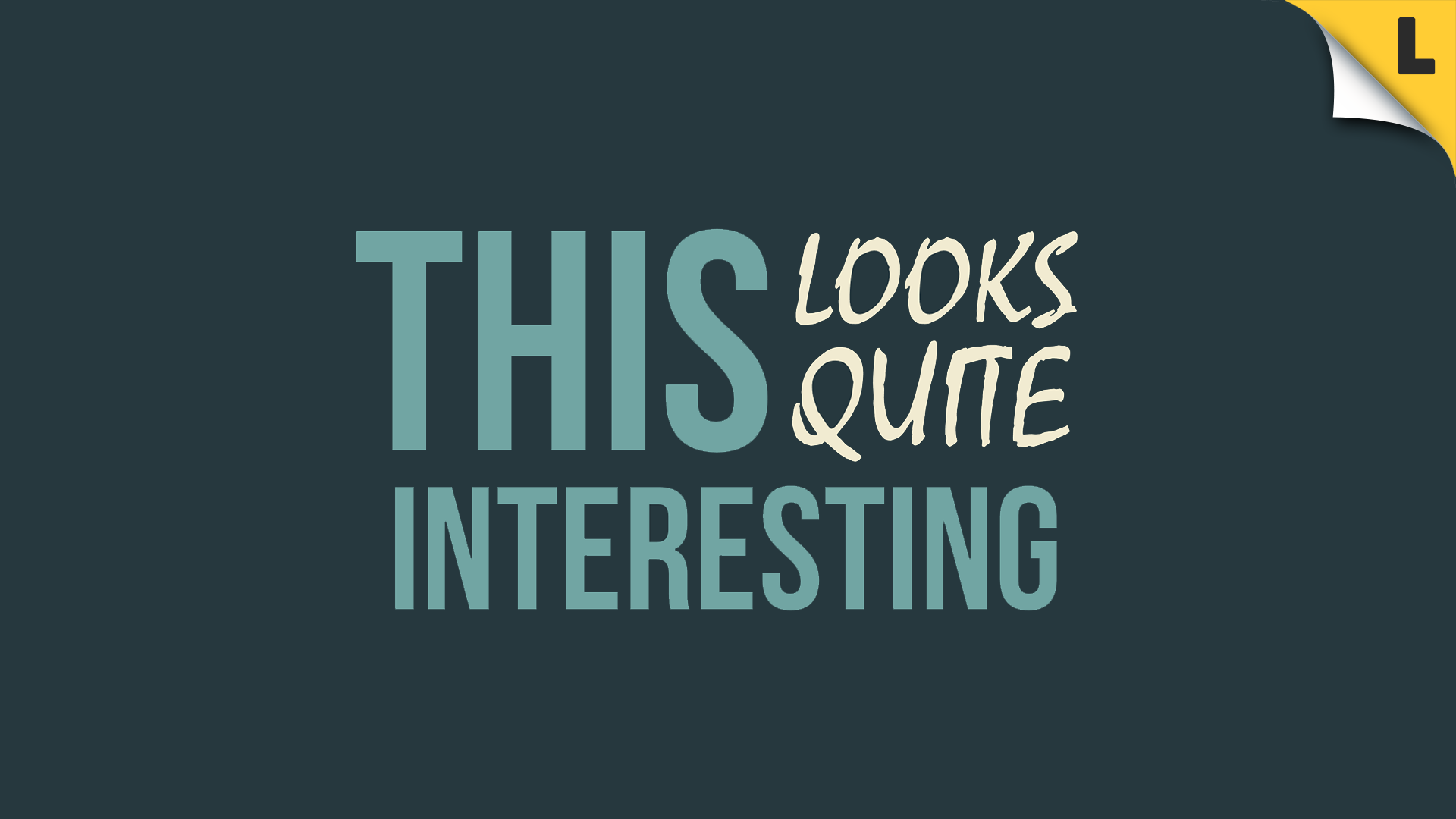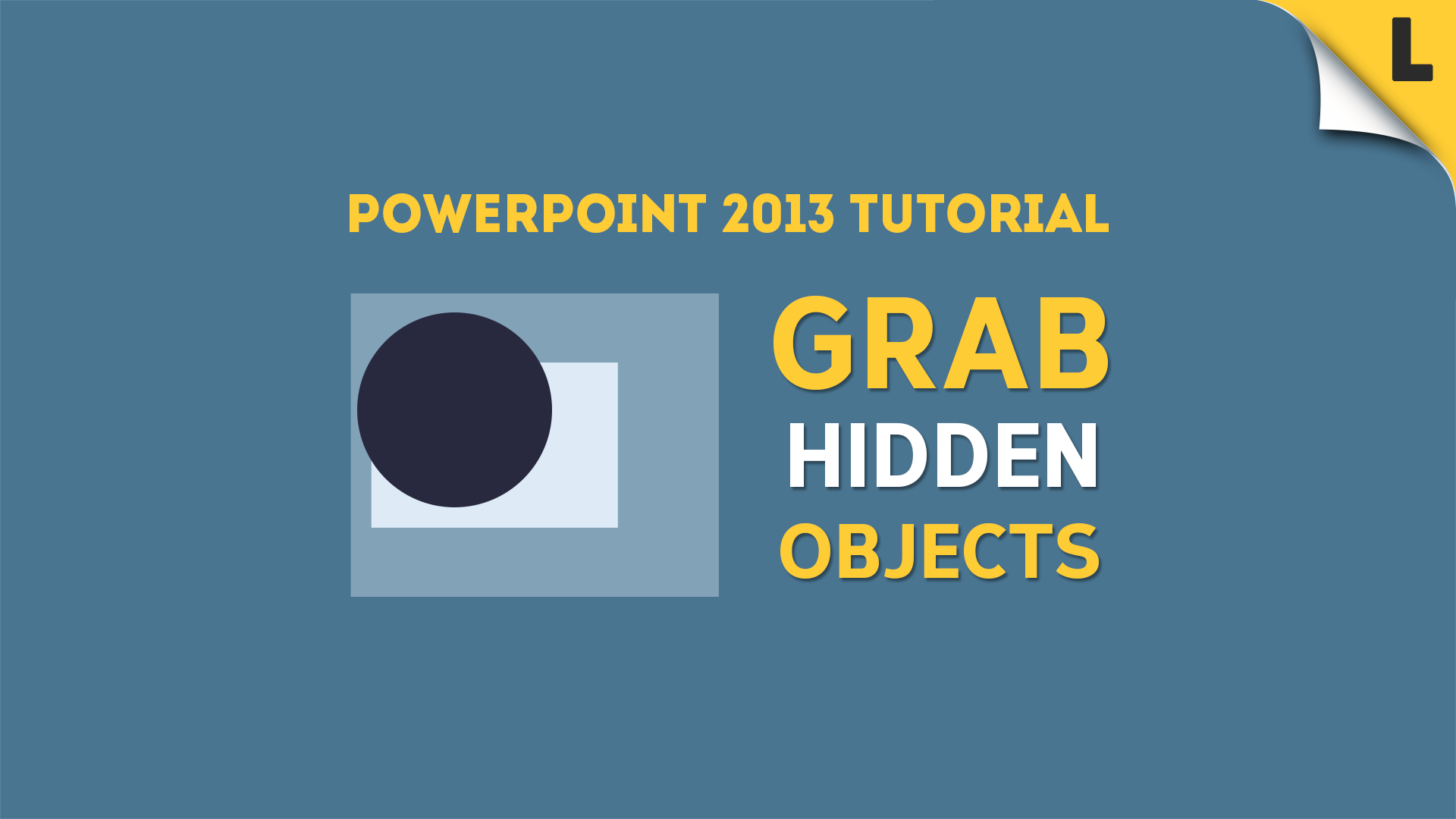In this tutorial I would like to teach you how to prepare and design amazing PowerPoint templates with use of images and interesting tricks. I will go step by step explaining you how to use vector icons, change their color, make animations and more in this 2 part video series. Enjoy! Video Tutorial PART 1:… Continue reading Slide Design Tutorials | ‘About Us’ Page in PowerPoint (Part 1 & 2)
Category: Tutorials
WooCommerce Email Template Change | How To Add Client Billing Phone Number
I work with a client using WooCommerce as his e-commerce platform and he very often wants little tweaks and adjustments that are making his life easier while working and implementing additional functionality to the WooCommerce plugin. On the other hand as I’m making those little tweaks for him I see how difficult it is to find relevant… Continue reading WooCommerce Email Template Change | How To Add Client Billing Phone Number
Kinetic Typography in PowerPoint – short tutorial !
PowerPoint is a tool which helps us with video editing, animations, presentations & more. I wanted to show how I personally use it to create nice animated typography effects in this article. Watch the YT video to learn usefull Powerpoint tricks. Video Tutorial available here: [button text=”Watch the YouTube Tutorial” url=”https://www.youtube.com/watch?v=6bjcV8BKnNc” open_new_tab=”true” style=”solid” color=”red”]
Change Aspect Ratio From 16:9 to 4:3 In PowerPoint 2013
PowerPoint 2013 Made it very easy to change the aspect ratio of our slides. Check it below in the YouTube video where I show how to do it in less than a minute Video Tutorial available here: [button text=”Watch the YouTube Tutorial” url=”https://www.youtube.com/watch?v=lcyv0dCwZHM” open_new_tab=”true” style=”solid” color=”red”]
How To Reveal and Select Hidden Objects in PowerPoint 2013
If you want to learn how to reveal and select properly objects in Powerpoint here is my tutorial about that. Video Tutorial available here: [button text=”Watch the YouTube Tutorial” url=”https://www.youtube.com/watch?v=Z2w1p5YtXoo” open_new_tab=”true” style=”solid” color=”red”]
How to make Youtube annotations
I would like to share with you how easy it is to prepare Youtube annotations over Your video content. You can choose from a variety of those annotations each serving another purpose. In this video I will explain exactly how to create a “NOTE” and “SPOTLIGHT” which are the most common used annotations which you… Continue reading How to make Youtube annotations
Edit music in Your presentation
You can add continuously playing music inside of Your entire PowerPoint 2013 presentation in one click. That’s right. I recored a quick tutorial on what you can actually do with the music You enter into PPT and how to adjust it with some nice effects Video Tutorial available here: [button text=”Watch the YouTube Tutorial” url=”https://www.youtube.com/watch?v=kTbSTx__iU4″… Continue reading Edit music in Your presentation
Time & lenght of a Presentation
Did you ever wonder how can you make Your presentation to play for exactly the amount of time You need? You know that you need to finish your speak or promotional video in 1 minute. Video Tutorial available here: [button text=”Watch the YouTube Tutorial” url=”https://www.youtube.com/watch?v=sVhtUtO1dVg” open_new_tab=”true” style=”solid” color=”red”]