Did you ever wonder how can you make Your presentation to play for exactly the amount of time You need? You know that you need to finish your speak or promotional video in 1 minute.
Video Tutorial available here:
[button text=”Watch the YouTube Tutorial” url=”https://www.youtube.com/watch?v=sVhtUtO1dVg” open_new_tab=”true” style=”solid” color=”red”]
Each slide can have no longer than 12 seconds and the transitions should be quick and crispy. All this can be done by adjusting the slide “Transition duration” and “slide advance duration”. You simply have to go to the PowerPoint 2013 ribbon to the TRANSITIONS tab on the ribbon, and then on the right side in the section TIMING you can adjust exactly how many seconds will each slide need to advance to the next.
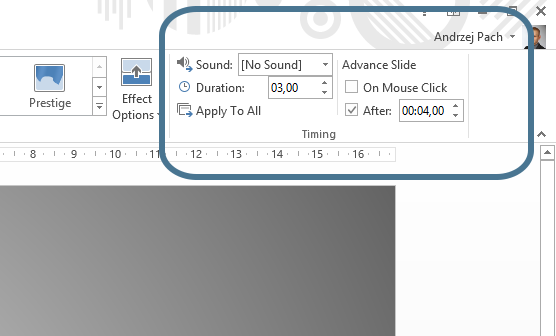
You will understand this quicker by watching the full video on Youtube to get a step-by-step tutorial on how to make Your presentation play automatically and be specific about time management in PPT2013. Please go to this link, as always on our “LearnFromMe.net” YouTube channel. The video has only 2:41 so you will know everything in no-time.
[button text=”Watch the YouTube Tutorial” url=”https://www.youtube.com/watch?v=sVhtUtO1dVg” open_new_tab=”true” style=”solid” color=”red”]
