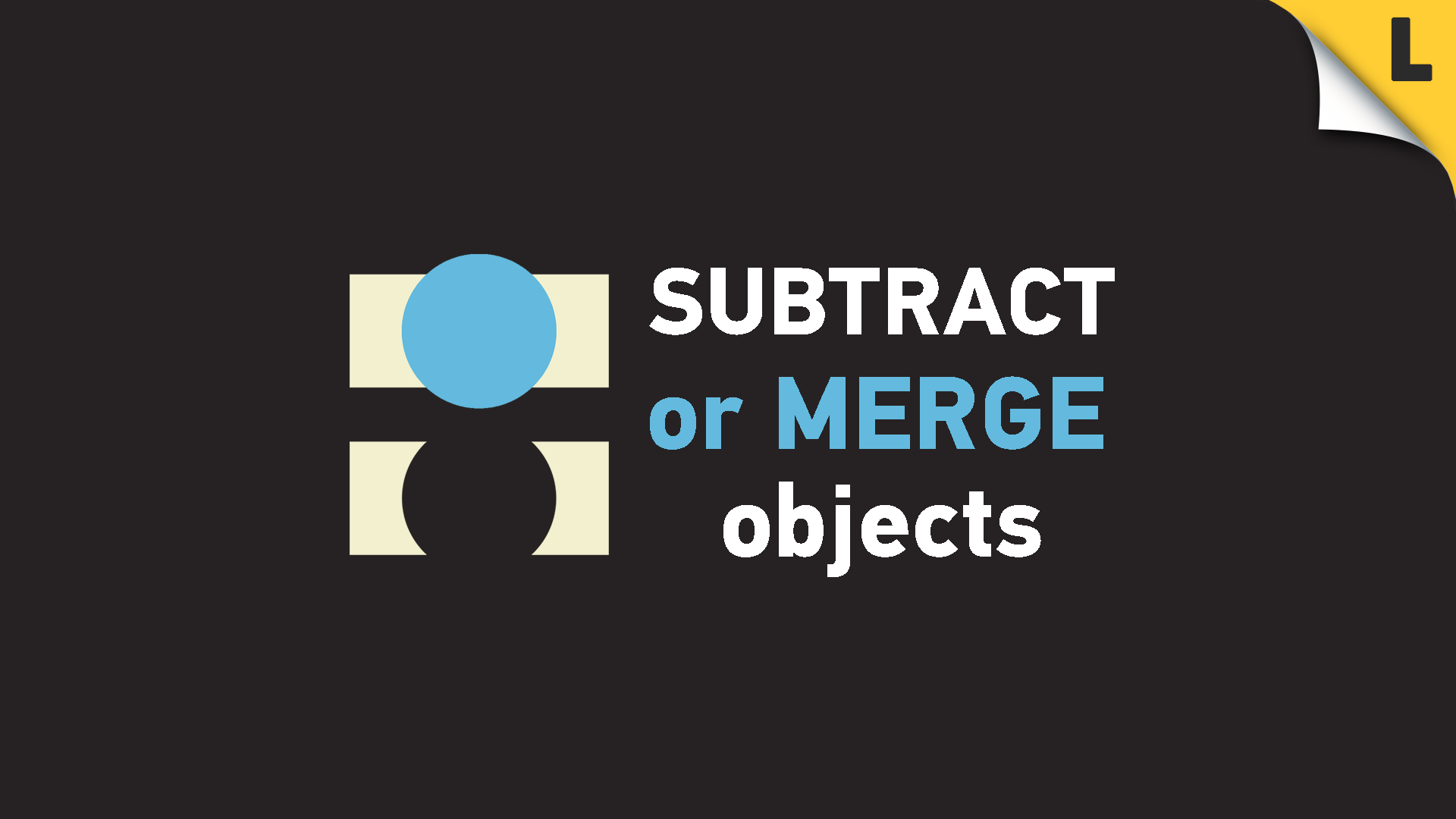In this tutorial I want to show you how you can combine two or more objects in powerpoint to create new shapes, connect several objects, subtract them from each other and other similar usefull options. The “Merge Shapes” option in PowerPoint allows you to get creative and create objects which go far beyond the basic pre-defined objects by Microsoft from the Add Shapes panel. See for yourself.
Video Tutorial:
[button text=”Watch the YouTube Tutorial” url=”https://www.youtube.com/watch?v=2rQXUx2iSSg” open_new_tab=”true” style=”solid” color=”red”]
In case you are interested in gaining new PowerPoint & design skills I have also a more advanced and extended course about Powerpoint 2010 / 2013 on Udemy with useful tips & tricks.. Special discount link – $9 for only for LearnFromMe.net readers:
Microsoft PowerPoint 2013: Make Killer PowerPoint Presentations in No Time!
[button text=”Enroll for only $119 19$” url=”https://www.udemy.com/case-study-powerpoint-2013-presentation-slide-by-slide/?couponCode=LFMpost” style=”solid” color=”green”]