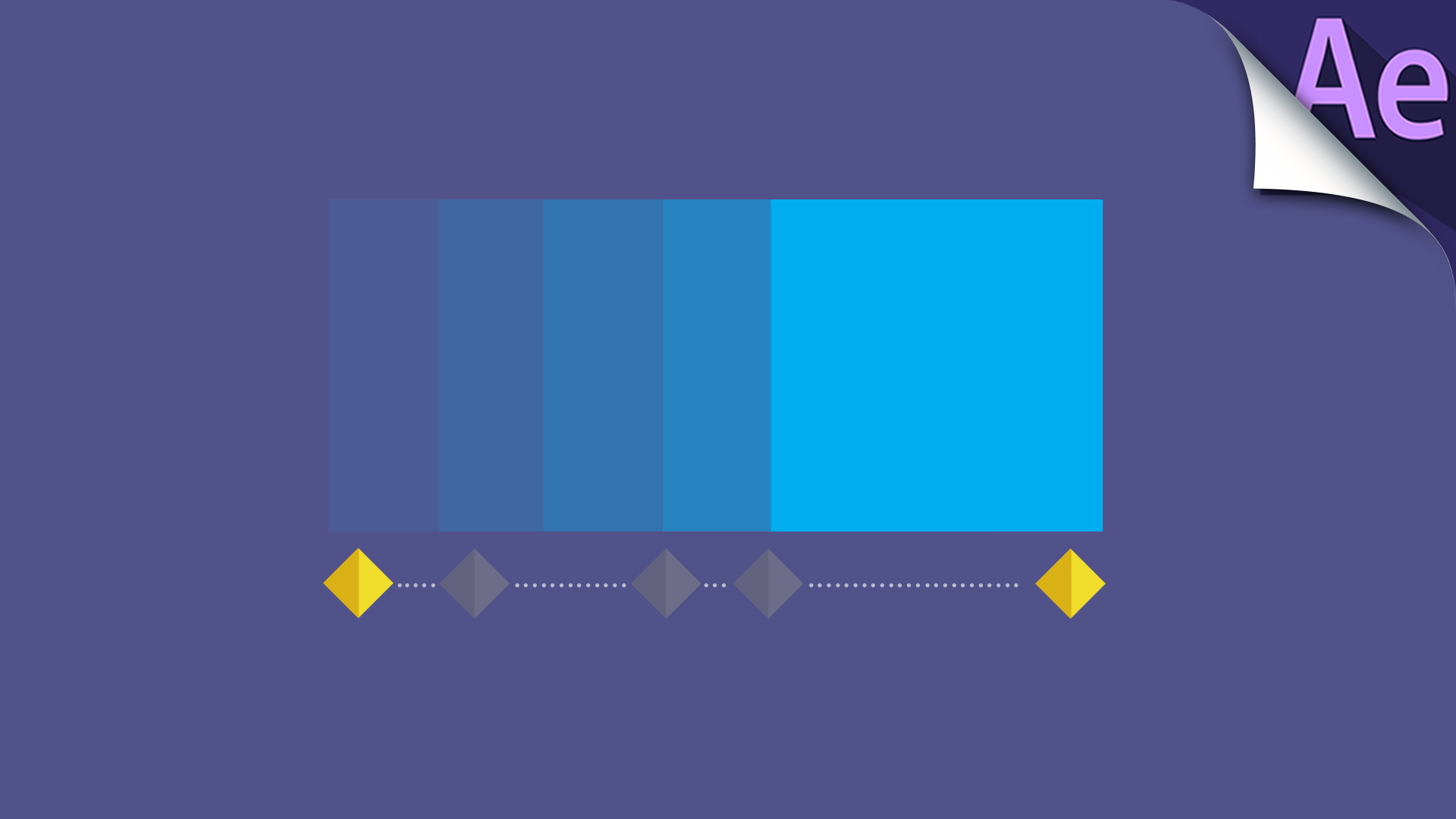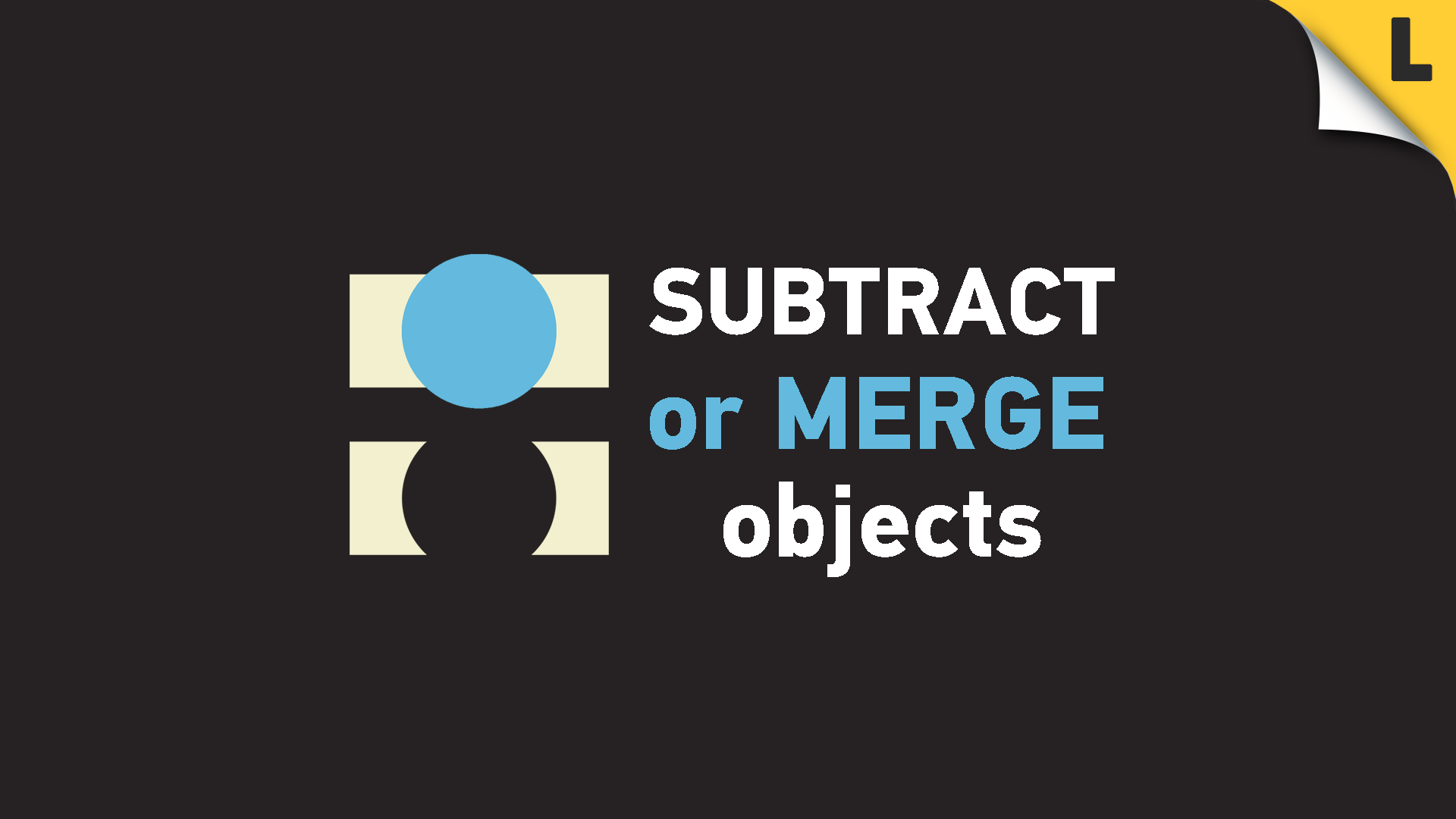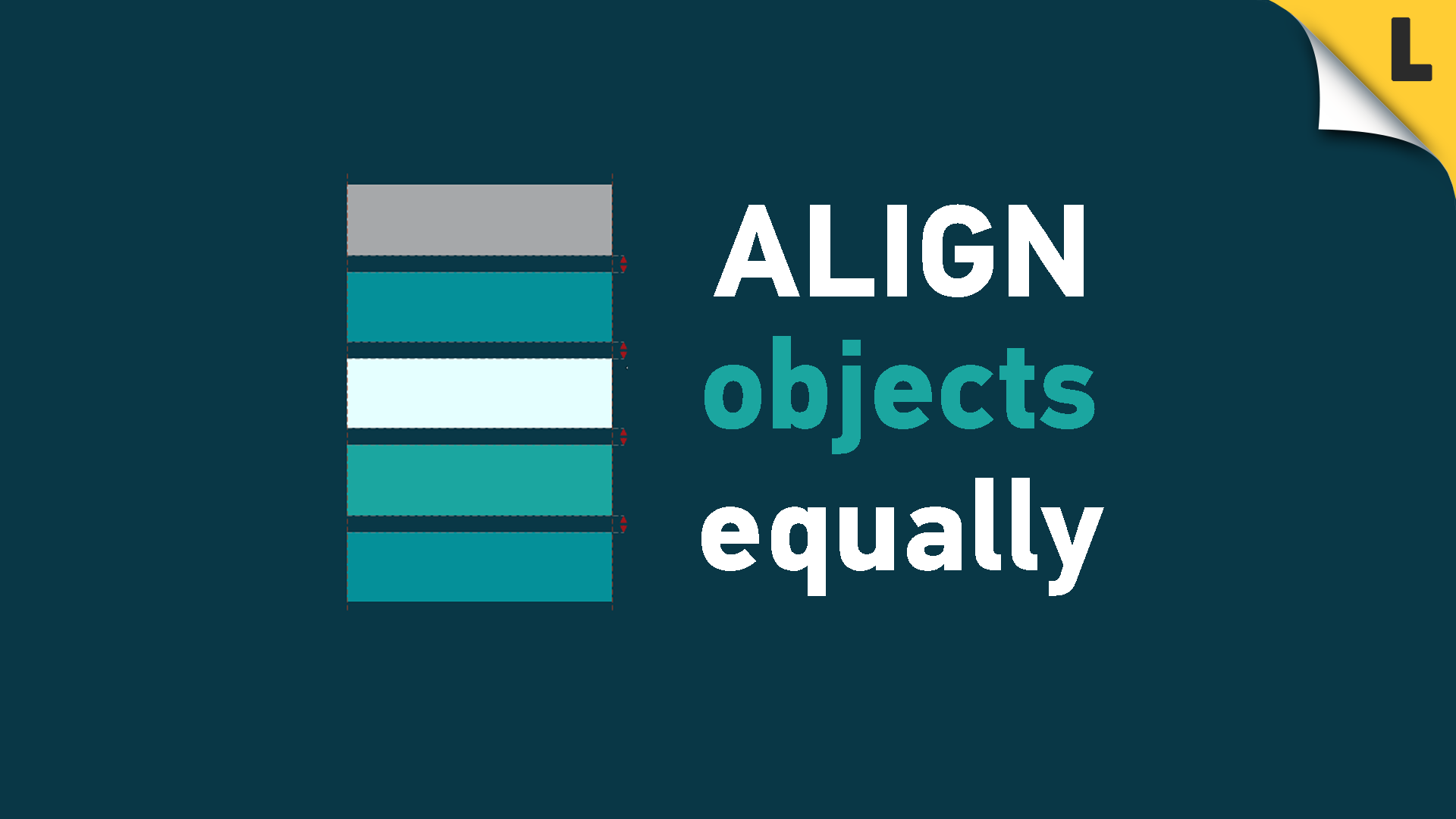I know this is a in demand topic and there are not enough high quality tutorials out there, so I decided to record a starter for everyone to familiarize you with Kinetic Typography techniques in After Effects. In this simple tutorial I will go over techniques which teach and allow you to create such an… Continue reading Kinetic Typography in After Effects Tutorial
Category: Tutorials
How To Time Stretch Layers & Compositions in After Effects
With this useful tutorial I want to touch on a very special and usefull technique of stretching and narrowing down the duration of a layer or composition. Time Stretching can come very handy while working on several layers which needs to be quickly adjustment to either take longer to play or less to finish. Time… Continue reading How To Time Stretch Layers & Compositions in After Effects
What Is a Keyframe? After Effects Basic Tutorial
With this short tutorial I want to explain to you the Basics, very basics about what a keyframe is ? This is a very broad topic which would need several hours for a full explanation but the basic and essential thing is that keyframes are indicating a change in the value of any given property… Continue reading What Is a Keyframe? After Effects Basic Tutorial
Powerpoint Logo Intro. Create a Template for YouTube
Learn to make logo intro animations and logo intro templates in PowerPoint 2013. I have recorded a 17 minute tutorial screencasting my workflow for a fictional company project. This could be aswell a real-world project so I recommend watching my tutorial on YouTube. Video Tutorial: [button text=”Watch the YouTube Tutorial” url=”https://www.youtube.com/watch?v=zHp3Nk-L5yI” open_new_tab=”true” style=”solid” color=”red”]
Subtract or Merge Objects in PowerPoint 2013
In this tutorial I want to show you how you can combine two or more objects in powerpoint to create new shapes, connect several objects, subtract them from each other and other similar usefull options. The “Merge Shapes” option in PowerPoint allows you to get creative and create objects which go far beyond the basic… Continue reading Subtract or Merge Objects in PowerPoint 2013
Make Pictures Even in PowerPoint 2013
With this tutorial I want to show you an amazing trick which allows you to quickly edit several pictures so they become the same dimension and size. It’s like cropping images in bulk to fit a shape. Watch the video to get more information on that regard. Video Tutorial: [button text=”Watch the YouTube Tutorial” url=”https://www.youtube.com/watch?v=KXLsRKKJiok”… Continue reading Make Pictures Even in PowerPoint 2013
Remove background from a Logo or Image in PowerPoint 2013
In this tutorial I want to show you how to remove the background form pictures in PowerPoint. Microsoft did build in a simple tool to remove backgrounds, for example from JPG images so they get transparent and are usable as a graphic object. Video Tutorial available here: [button text=”Watch the YouTube Tutorial” url=”https://www.youtube.com/watch?v=eUtOpGtxMlc” open_new_tab=”true” style=”solid”… Continue reading Remove background from a Logo or Image in PowerPoint 2013
How To Align Objects in PowerPoint 2013
The alignment tool is a very important thing if you want to have clean and properly centered objects in a presentation. With this tutorial I want to show you how easy it can be to implement it into your workflow while fighting with various items & objects in PowerPoint. Video Tutorial: [button text=”Watch the YouTube… Continue reading How To Align Objects in PowerPoint 2013
Add a Video Background in PowerPoint 2013
Learn how to make playing video backgrounds in #Powerpoint presentations to leverage the design and overall emphasis of Your presentation. In this tutorial I want to show you a few tricks how to seamlessly loop a video so it will play during a presentation no matter how long you are explaining a certain slide. Video… Continue reading Add a Video Background in PowerPoint 2013
How to Save and Embed Fonts In a PowerPoint Presentation
With help of this tutorial you will learn how to save & embed fonts inside of a presentation. Once you create a unique presentation and use custom fonts in it you need to make sure that you embed the fonts inside of it before you share it. This is useful especially when several people are… Continue reading How to Save and Embed Fonts In a PowerPoint Presentation